Many of our customers ask about Telegram join link. What is this and how to create a join link? Join link is a link that with taping on it, the user will join your channel or group. In this article we will talk more about join links.
Wanna Boost Your Channel?
Purchase Cheap Members Today!
What is the purpose of creating join link at Telegram?
The Telegram link helps the users to join your channel or group immediately. By tapping on a join link, the user join the channel or group without doing any other actions. You can use the link to advertise your channel or group and turn many visitors to members. On the other hand you can use join link to buy telegram reactions. You can create join link for both channel and group.
What is the difference between join link and normal link?
Every public Telegram channel or group has an normal link or ID that is indicated with @ (for example: buymember_top). By taping on normal link or IDs, the user enters the channel or group and then they should decide to join or not. But by using join links, you force your visitors to join immediately and quickly without pressing any other buttons. Private channels and groups have their join links by default, but what about public channels and groups? Can we have Telegram join link on public channels and groups? The answer is YES! Todays we teach you a wonderful trick to create join links for public channels and groups.
How to create links for public channels?
To create a Telegram join link for your public channel or group, just follow the below steps:
- First make your channel private. To do this, go to your channel info and press edit button on the top right corner.
- Press on edit public link
- Select the private channel option
- Now you see the created the private link, copy it then press cancel
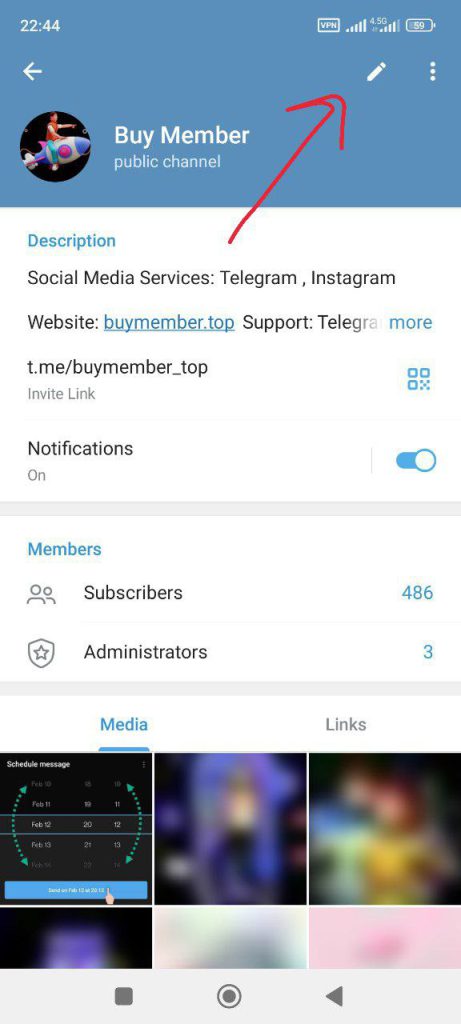
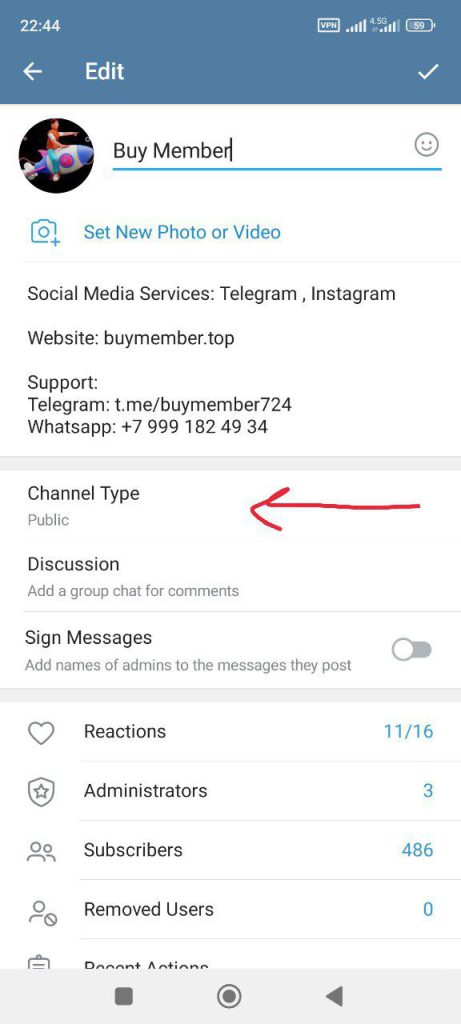
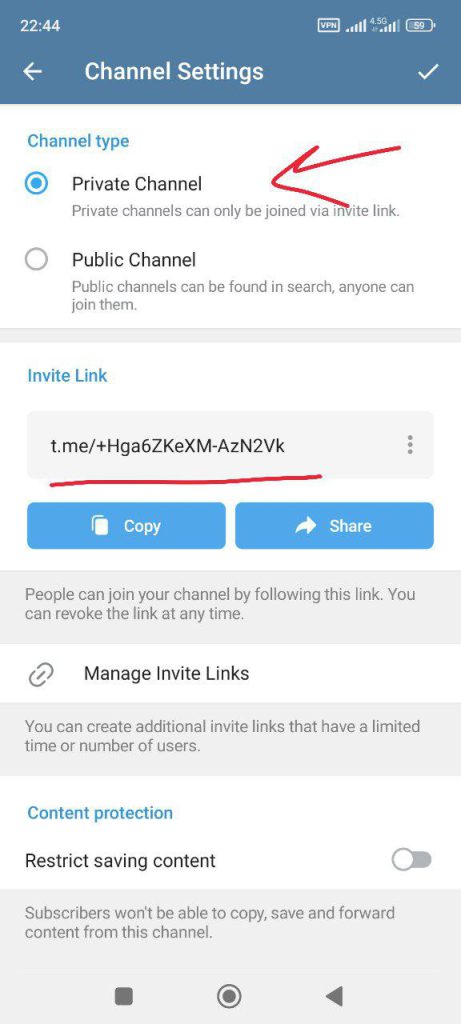
Boom, your channel is still public with a working Telegram link. now you can use the public link to get Free Telegram Views Services
The bottom line maybe there is some minor different in the telegram version on different platforms. Don’t worry, the process is the same. If you have any questions about join link, ask it in the below comment section.

19 replies on “Telegram link, How to create it to join for public channel?”
Thank you for posting educational tips about Telegram and Instagram on your blog.
Hello. This article was extremely interesting, especially since I was investigating for thoughts on this matter last Friday.
However, with enough persistence, you will get better.
Hurrah! At last I got a webpage from where I be capable of genuinely take useful data concerning my study and knowledge.
I loved your article post. Really looking forward to read more. Awesome.
Some genuinely nice and utilitarian info on this site, likewise I believe the design and style has got wonderful features.
Excellent post. I will be experiencing many of these issues as well..
Way cool! Some agreed true points! I appreciate you writing this broadcast and the settle of the website is also truly good.
Your blog is like a hidden gem! I stumbled upon it today and spent hours reading your posts. The one you wrote about [blog post topic] is particularly informative. I love how you break down complex ideas into simple steps. Looking forward to exploring more of your content.
Your writing style is so engaging, and I appreciate how well-researched your content is. It’s evident that you put a lot of effort into your posts. Can’t wait to try out the tips you shared in this article!
Excellent content, keep it up
Your ability to make even the most complex topics understandable is a rare gift. Your blog is a treasure trove of knowledge, and I’m continually amazed by the depth of insight you provide.
Your blog consistently delivers insightful and well-researched content that keeps me coming back for more. Your ability to break down complex topics into easily digestible pieces is truly commendable, making learning a real pleasure
Keep up the fantastic work
I look forward to your posts every time
You’ve helped me expand my social circle and reach new audiences. Your services are a game-changer!
Kudos for the visually appealing design and user-friendly interface!
Super helpful! This quick guide on creating a Telegram link for joining public channels made the process a breeze. Thanks for the clear and concise instructions – got my link set up in no time!
Such a refreshing read. Keep it up, author!